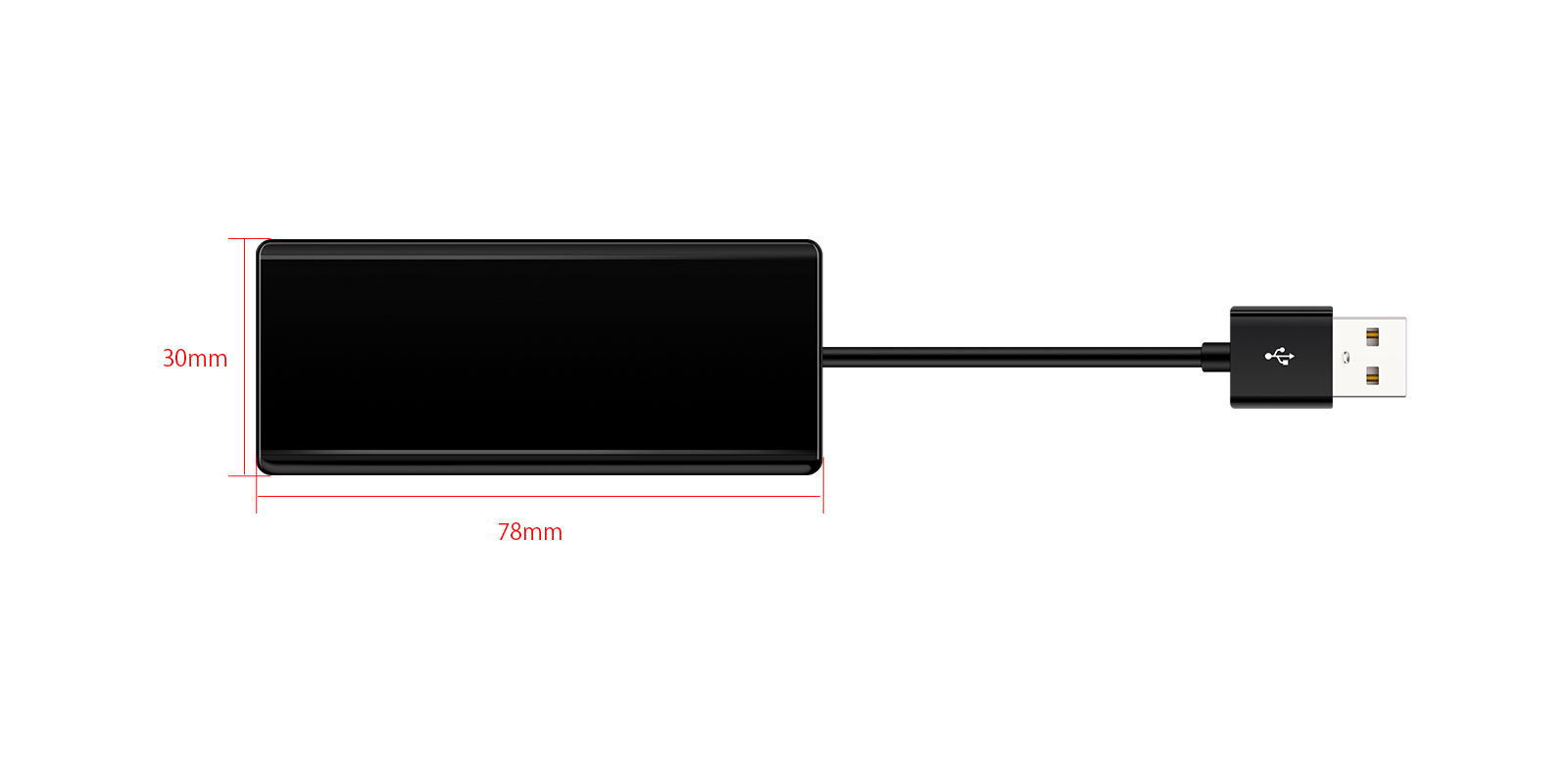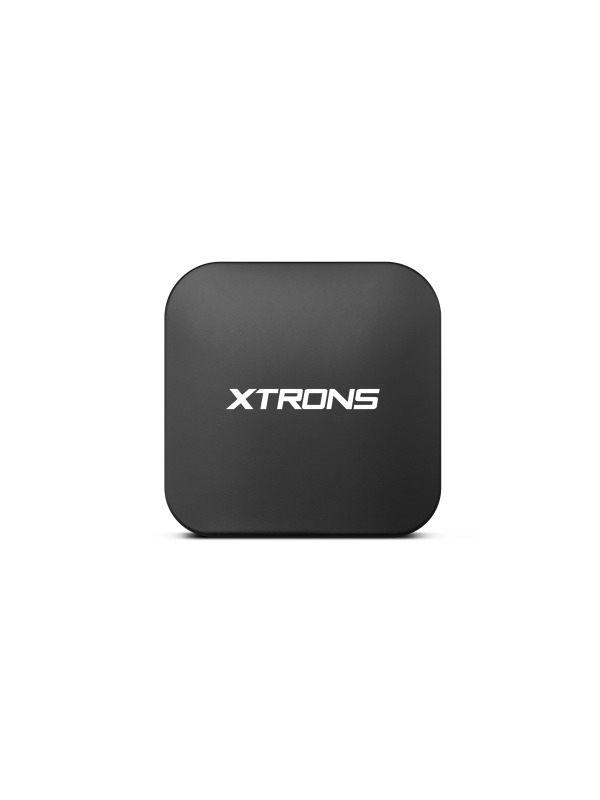CARAUTOPLAY for Apple CarPlay and Android Auto Dongle | CP02
CARAUTOPLAY for Apple CarPlay and Android Auto Dongle | CP02

Car AUTO play carautoplay for Smart Phones

CarAutoPlay Donlge - Extend Smart Phone to Your Car
•Car Auto Play
Car Auto Play takes the things you want to do with your smart Phone whilst driving and puts them right on your car’s built-in or after-market display. You can do things such as get directions,make calls,send and receive messages and listen to music. Best of all it is in a way that allows you to stay focused on the road.
The CP02 CarAutoPlay adapter is designed to work with aftermarket head unit. With the CP02, you can get CarAutoPlay and Android Auto to work on car stereos simply by connecting your phone to the head unit.
*XTRONS CP02 support Android phone with Android 4.3 and above.
*XTRONS CP02 support iPhone 5 and later models with iOS 8 and above.
*XTRONS CP02 is compatible with Android Car Stereo with Android 7.1 and above.
•Simply Connected and Go
Before connection, please download and install "AutoKit" app to your car stereo and open it. (Download autokit app here: https://1drv.ms/u/s!Am70h7RvIcDI7nmYY4gHPRrezN4k?e=PqLNbi)
For iPhone
1. Connect the dongle to the car stereo's USB port
2. Connect the other end of the dongle to your iPhone via lightning cable.
3. Approve the prompt on the iPhone and car stereo.
For Android Phone
1. Connect your phone with car stereo via Bluetooth.
2. Connect the dongle to the car stereo's USB port
3. Connect the other end of the dongle to your iPhone via lightning cable.
4. Follow the prompt on your phone to download "AndroidAuto" app in your phone.
•What's in Box
1 x CP02
1 x User Manual

CarAutoPlay Dongle Extend Your Smartphone to Your Car
Car Auto Play takes the things you want to do with your smartphone whilst driving and puts them right on your car’s display. You can get directions, make calls, send and receive messages and listen to music. Best of all, it is in a way that allows you to stay focused on the road.
The CP02 CarAutoPlay adapter is designed to work with aftermarket head units. With the CP02, you can get CarAutoPlay and Android Auto to work on car stereos simply by connecting your phone.
- XTRONS CP02 supports Android phones with Android 4.3 and above.
- XTRONS CP02 supports iPhone 5 and later models with iOS 8 and above.
- XTRONS CP02 is compatible with Android Car Stereos with Android 7.1 and above.
Simply Connect and Go
Before connection, please download and install the "AutoKit" app to your car stereo and open it. (Download autokit app here: https://drive.google.com/file/d/1GbIeaM1vlpfzt8VXPnRujsKxAgZnbxhY/view?usp=sharing)
For iPhone
- Connect the dongle to the car stereo's USB port
- Connect the other end of the dongle to your iPhone via lightning cable.
- Approve the prompt on the iPhone and car stereo.
For Android Phone
- Connect your phone with car stereo via Bluetooth.
- Connect the dongle to the car stereo's USB port
- Connect the other end of the dongle to your iPhone via lightning cable.
- Follow the prompt on your phone to download the "AndroidAuto" app on your phone.
What's in the Box
1 x CP02
1 x User Manual
13 YEARS' EXPERIENCE
In-Car Entertainment
XTRONS has been working continuously to bring the latest technology and concepts to your driving experience. We aim to develop long-lasting quality products with excellent customer service, allowing us to lead the aftermarket in-car entertainment industry.
The Xtrons Commitment
XTRONS is committed to providing high quality products and outstanding customer service, by ensuring that we meet and exceed industry regulations and standards, from manufacturing to distribution.
- High and Low-Temperature Test between -20° and +80°
- Electrostatic Test
- 8-hours Accelerated Aging Test
- Verified In Car Test
- Impact Test
- 1.2 Meters Drop Test
CarAutoPlay Donlge - Extend Smart Phone to Your Car
•Car Auto Play
Car Auto Play takes the things you want to do with your smart Phone whilst driving and puts them right on your car’s built-in or after-market display. You can do things such as get directions,make calls,send and receive messages and listen to music. Best of all it is in a way that allows you to stay focused on the road.
The CP02 CarAutoPlay adapter is designed to work with aftermarket head unit. With the CP02, you can get CarAutoPlay and Android Auto to work on car stereos simply by connecting your phone to the head unit.
*XTRONS CP02 support Android phone with Android 4.3 and above.
*XTRONS CP02 support iPhone 5 and later models with iOS 8 and above.
*XTRONS CP02 is compatible with Android Car Stereo with Android 7.1 and above.
•Simply Connected and Go
Before connection, please download and install "AutoKit" app to your car stereo and open it. (Download autokit app here: https://1drv.ms/u/s!Am70h7RvIcDI7nmYY4gHPRrezN4k?e=PqLNbi)
For iPhone
1. Connect the dongle to the car stereo's USB port
2. Connect the other end of the dongle to your iPhone via lightning cable.
3. Approve the prompt on the iPhone and car stereo.
For Android Phone
1. Connect your phone with car stereo via Bluetooth.
2. Connect the dongle to the car stereo's USB port
3. Connect the other end of the dongle to your iPhone via lightning cable.
4. Follow the prompt on your phone to download "AndroidAuto" app in your phone.
•What's in Box
1 x CP02
1 x User Manual
Product Support
-

Installation Videos
-

Product Videos
-

User Manuals
-

User Guides
-

Customer Support










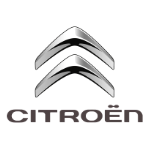













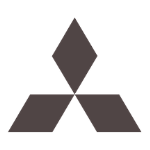






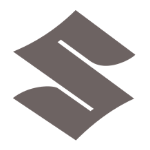

















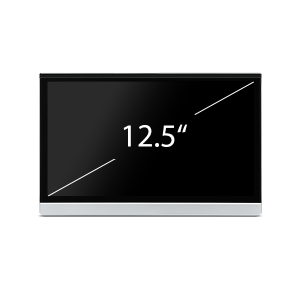





















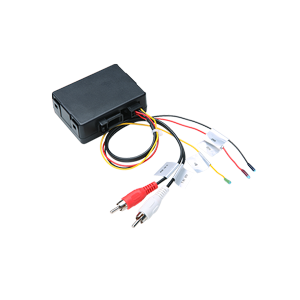







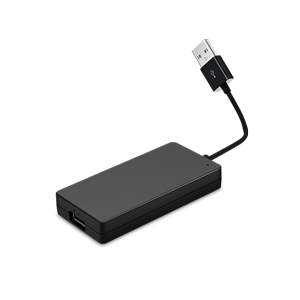

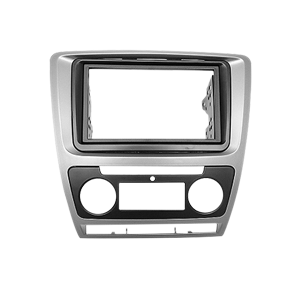


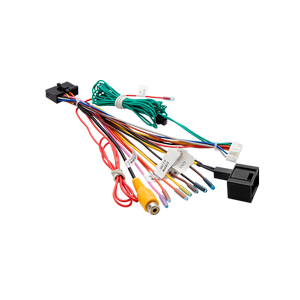

 CA
CA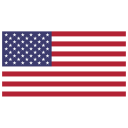 Outside EU
Outside EU 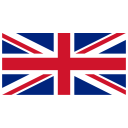 UK/EU
UK/EU  AUS
AUS  DE
DE 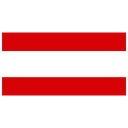 AT
AT