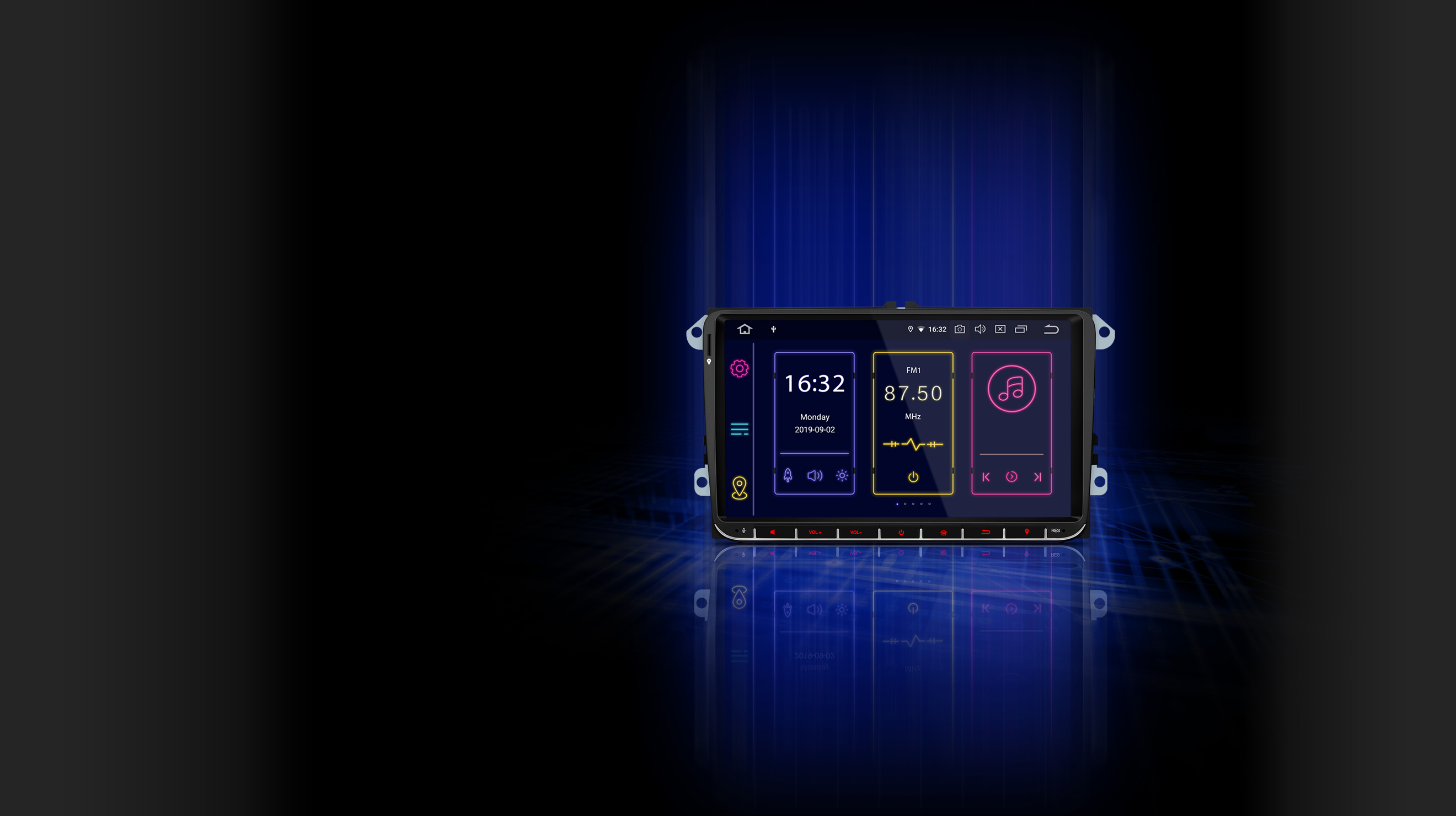
Artificial Intelligence
Faster & Smarter
Android 9.0 Pie harnesses the best of AI to save you time, effort & energy. Intelligent algorithms improve power management, prioritise activity and makes suggestions based on your behaviour.
Search by
Make Model Year


Products Features:
This DVR recorder is designed for use with XTRONS PF7139BGT, PF7146BGT, PF7146BGTD and other monitor such as DVD player, Home PC, Smart Phone or monitor directly display the video.
The camera can automatically detect when the vehicle starts, which enables it charge while recording(under correct connection).
Video output to the DVD player is supported to allow viewing at the same time as recording.
Real time date and time display on the video.
Replay function.
Supports conveniently switching between video recording and camera modes.
Built-in G-sensor, automatic recording at times of serve braking.
Motion detection.
Supports NTSC and PAL video system.
Supports manual on /off.
Supports Full HD 1280*720 Format:
This mini car DVR DVR016 with HD 720P resolution can clearly record your journey.
XTRONS DVR016: 720P 1280*720 Resolution Clear and Vivid Images
Others: 480P 480*234 Resolution A little fuzzy
Easy Installation & Good to Use:
With the handy bracket, you can easily mount the camera on the front windscreen of your car. Its small size helps making it discreet and portable. This DVR can be connected to your DVD player, home PC, smart phone, or any monitors which can display the video directly.
Micro TF Card: 512MB-32GB ( Memory Card is not included )
The functions of button:
Angle Adjustable: 270 degree rotating Video 0n/Off/Pause Selection Button Selection / Play Button Time Settings / Record / Play Button MIC Micro TF Card
How to Wire this DVR Camera with the Monitor?
B+12V Connect with the Positive Pole of the Power
ACC Connect with the ACC Ignition Wire in the Car
IR Connect with the Wire Which is Marked with DVR-IR or TV-IR of the head Unit
V OUT Connects with the Head Unit DVR Video Input Cable
GND Connect with the Negative Pole of the Power
Item Includes:
1 x Car Camera
1 x Cable
(Please note: DVR016 can only work with XTRONS PF7139BGT, PF7146BGT, PF7146BGTD.)

Products Features:
This DVR recorder is designed for use with XTRONS PF7139BGT, PF7146BGT, PF7146BGTD and other monitor such as DVD player, Home PC, Smart Phone or monitor directly display the video.
The camera can automatically detect when the vehicle starts, which enables it charge while recording(under correct connection).
Video output to the DVD player is supported to allow viewing at the same time as recording.
Real time date and time display on the video.
Replay function.
Supports conveniently switching between video recording and camera modes.
Built-in G-sensor, automatic recording at times of serve braking.
Motion detection.
Supports NTSC and PAL video system.
Supports manual on /off.
Supports Full HD 1280*720 Format:
This mini car DVR DVR016 with HD 720P resolution can clearly record your journey.
XTRONS DVR016: 720P 1280*720 Resolution Clear and Vivid Images
Others: 480P 480*234 Resolution A little fuzzy
Easy Installation & Good to Use:
With the handy bracket, you can easily mount the camera on the front windscreen of your car. Its small size helps making it discreet and portable. This DVR can be connected to your DVD player, home PC, smart phone, or any monitors which can display the video directly.
Micro TF Card: 512MB-32GB ( Memory Card is not included )
The functions of button:
Angle Adjustable: 270 degree rotating Video 0n/Off/Pause Selection Button Selection / Play Button Time Settings / Record / Play Button MIC Micro TF Card
How to Wire this DVR Camera with the Monitor?
B+12V Connect with the Positive Pole of the Power
ACC Connect with the ACC Ignition Wire in the Car
IR Connect with the Wire Which is Marked with DVR-IR or TV-IR of the head Unit
V OUT Connects with the Head Unit DVR Video Input Cable
GND Connect with the Negative Pole of the Power
Item Includes:
1 x Car Camera
1 x Cable
(Please note: DVR016 can only work with XTRONS PF7139BGT, PF7146BGT, PF7146BGTD.)


Installation Videos

Product Videos

User Manuals

User Guides

Customer Support