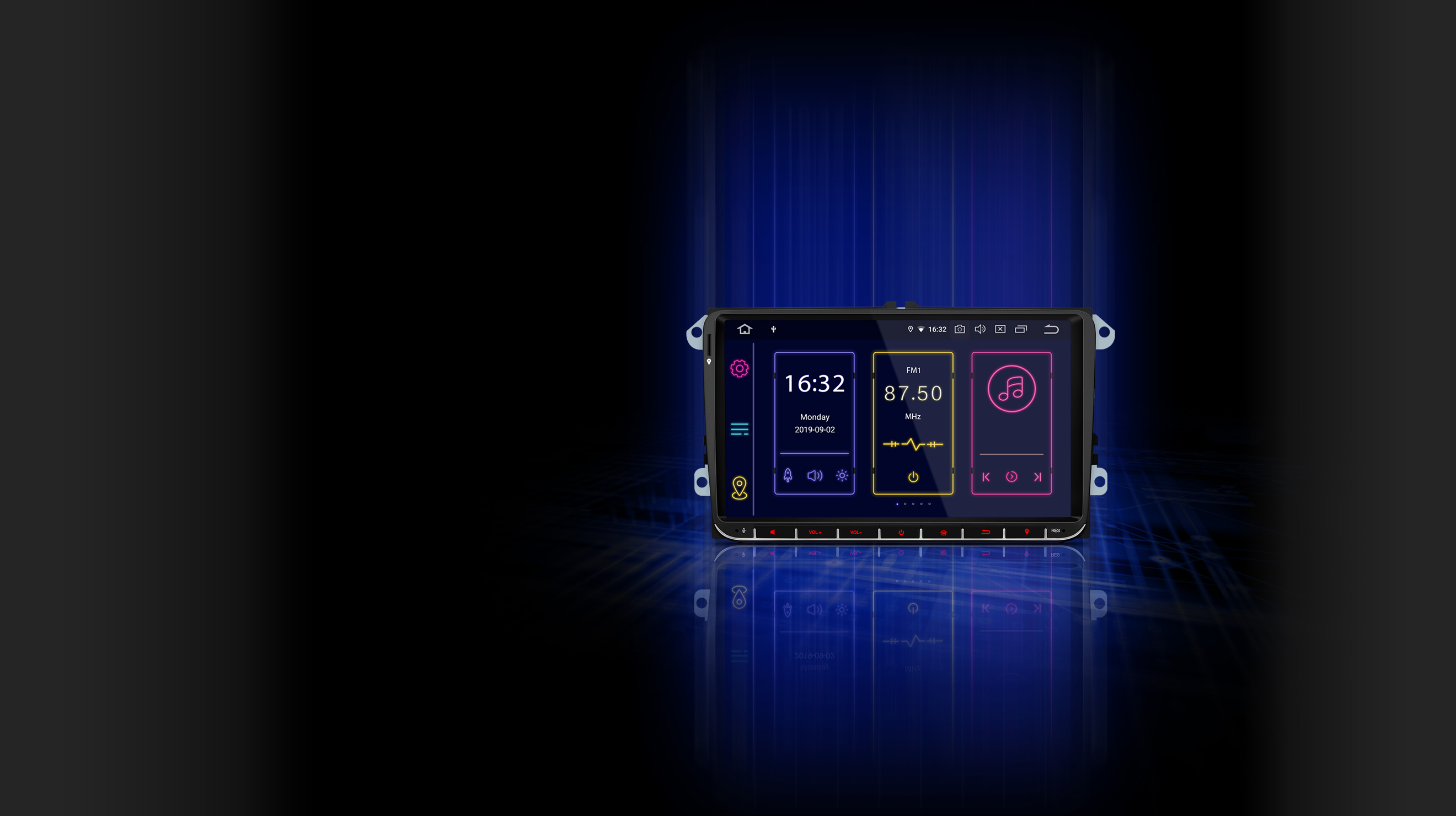
Artificial Intelligence
Faster & Smarter
Android 9.0 Pie harnesses the best of AI to save you time, effort & energy. Intelligent algorithms improve power management, prioritise activity and makes suggestions based on your behaviour.
Search by
Make Model Year

MHL USB to HDMI HDTV Adapter for SAMSUNG Mobile Devices

Features:
Supports all video resolutions and audio formats including HDTV video and digital audio.
Connects a Smartphone, Tablet or other MHL enabled device to an HDMI TV
Designed for use with mobile devices featuring MHL technology.
Allows for a micro USB cable(5 pins) to be connected to the adapter to allow the phone to charge.
MHL adapter allows you to connect a micro USB(11 pins) port to a HDMI equipped device.
Compatible:
Samsung Galaxy S4, i9500, Galaxy S3, i9300, i9308, Samsung Galaxy Note 2, N7100
(Please make sure your phone is compatible before purchase)
How to Use:
The HDTV adapter allows you to view videos and other media stored on your device via a compatible HDTV. To connect the HDTV adapter to your device, follow these steps:
1. Connect one end of a universal HDMI cable into the HDTV adapter.
2. Connect the other end to the HDMI port on your TV. If your TV has multiple HDMI ports, you may use any of the ports. Ensure your TV input settings have the right HDMI port selected. See your TV owner's manual to get more information.
Note: Universal HDMI cables are sold separately.
3. Connect your travel charger to the HDTV adapter.
4. Connect your travel charger to an approved power source.
5. Connect the HDTV adapter connector into the power / accessory interface port on your device. This is the same port you normally use to connect your travel charger. The TV screen will instantly display what is on your device home screen.
6. The ferrite core provided reduces electro-magnetic interference from connected devices. If necessary, attach it to the HDTV adapter cable.
Note:
Any incoming calls or messages will freeze the media output. The media will restart to play after taking the calls or acknowledging the messages.
Some devices may not be compatible.
HDTV may not display any image when you connect HDTV adapter to the desktop dock while your phone is still docking.
If your TV has multiple HDMI ports, you may use any of the ports. Ensure your TV setting has the right HDMI port selected. See your TV owner's manual to get more information.
Universal HDMI cables are not included.
Accessories:
1 x HDTV Adapter
1 x Ferrite Core
1 x User's Guide
Features:
Supports all video resolutions and audio formats including HDTV video and digital audio.
Connects a Smartphone, Tablet or other MHL enabled device to an HDMI TV
Designed for use with mobile devices featuring MHL technology.
Allows for a micro USB cable(5 pins) to be connected to the adapter to allow the phone to charge.
MHL adapter allows you to connect a micro USB(11 pins) port to a HDMI equipped device.
Compatible:
Samsung Galaxy S4, i9500, Galaxy S3, i9300, i9308, Samsung Galaxy Note 2, N7100
(Please make sure your phone is compatible before purchase)
How to Use:
The HDTV adapter allows you to view videos and other media stored on your device via a compatible HDTV. To connect the HDTV adapter to your device, follow these steps:
1. Connect one end of a universal HDMI cable into the HDTV adapter.
2. Connect the other end to the HDMI port on your TV. If your TV has multiple HDMI ports, you may use any of the ports. Ensure your TV input settings have the right HDMI port selected. See your TV owner's manual to get more information.
Note: Universal HDMI cables are sold separately.
3. Connect your travel charger to the HDTV adapter.
4. Connect your travel charger to an approved power source.
5. Connect the HDTV adapter connector into the power / accessory interface port on your device. This is the same port you normally use to connect your travel charger. The TV screen will instantly display what is on your device home screen.
6. The ferrite core provided reduces electro-magnetic interference from connected devices. If necessary, attach it to the HDTV adapter cable.
Note:
Any incoming calls or messages will freeze the media output. The media will restart to play after taking the calls or acknowledging the messages.
Some devices may not be compatible.
HDTV may not display any image when you connect HDTV adapter to the desktop dock while your phone is still docking.
If your TV has multiple HDMI ports, you may use any of the ports. Ensure your TV setting has the right HDMI port selected. See your TV owner's manual to get more information.
Universal HDMI cables are not included.
Accessories:
1 x HDTV Adapter
1 x Ferrite Core
1 x User's Guide

Installation Videos

Product Videos

User Manuals

User Guides

Customer Support