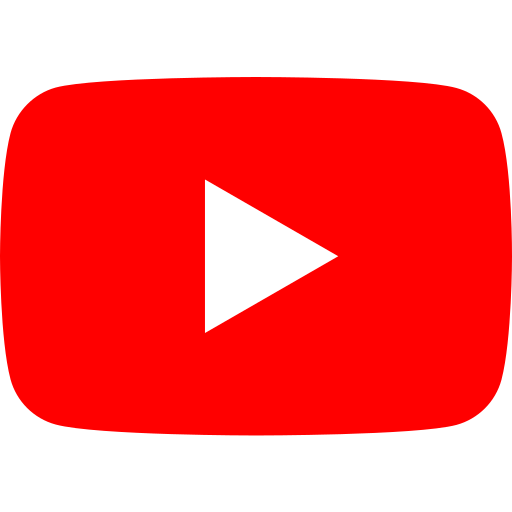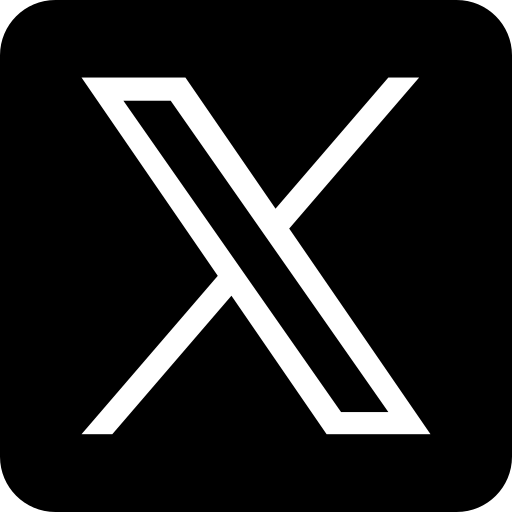Wireless Adapter for Factory Installed Wired CarPlay
Easily Connect your iPhone and CarPlay wirelessly
•Optimal Wireless Experience
Make your CarPlay wireless and put an end to messy wiring with ACCP05, instantly enjoy wireless and reliable connectivity.
•Automatic Connection
Once initially paired, your iPhone will automatically connect – A smart way to conveniently use your iPhone and your CarPlay simultaneously while in your car.
•Compatibility
CP04 has been verified to fit below vehicles which are equipped with factory CarPlay.
•Supported Brands and Years
For Acura | For Alfa Romeo | For Bentley
For Borgward | For Buick | For Cadillac
For Chevrolet | For Citroen | For Audi
For Ford | For Genesis | For GMC
For Honda | For Honda bikes | For Hyundai
(CR-V, Vivic, HD-R, Clarity only) | For Kida | For Lexus
For Jeep | For Mazda | For Mercedes-Benz
For Maserati | For Peugeot | For Porsche
For Opel | For Seat | For Skoda
For Renault | For Vauxhall | For Volkswagen
For Toyota | For Volvo
•Supported Phones
Apple iPhone 5 to iPhone 15 Pro with iOS 7.1 system or above.
•FAQ
Q: Will this work in my car?
A: It supports a factory-installed CarPlay unit with make and year we listed above.
Q: Will it work with my iPhone?
A: Yes, it works with every iPhone from the 5 (running iOS 7.1) all the way up to the 15 Pro.
Q: Do I have to sync the adapter every time I use it?
A: No, after you set it up, your phone will pair with it as soon as you start the car, every time.
Q: Does it use Wi-Fi or Bluetooth? I don't have Wi-Fi in my car.
A: Our adapter has Wi-Fi and Bluetooth hardware. It connects with Bluetooth and sends the Wi-Fi credentials to the phone, then disconnects from the Bluetooth network. It works solely on Wi-Fi from that point on.
Q: How long does it take for the CP04 connect?
A: It depends on your phone and car, but it usually takes 14-20 seconds.
Q: If I have two phones, which will it choose?
A: You can use either phone, but if you have both in the car, it will connect to the last paired phone.
Q: How to Use It?
A:
Step 1. Insert ACCP05 to the USB port of Carplay (Usually it is in the car armrest box).
Step 2. Turn on the Wifi and Bluetooth on your iPhone.
Step 3. Connect your iPhone to ACCP05 via Bluetooth.
Step 4. At last, you can start to use Carplay wirelessly.
•Package Includes
1 x Wireless Carplay/Adapter
1 x USB Type-A to USB Type-C Cable (100cm)
1 x USB Type-C to USB Type-C Cable (100cm)
1 x User Manual